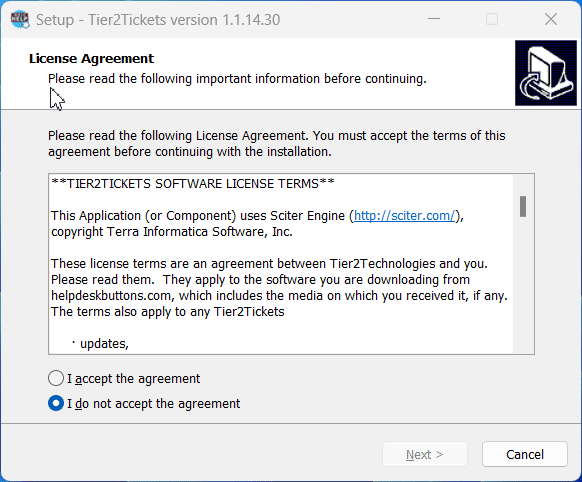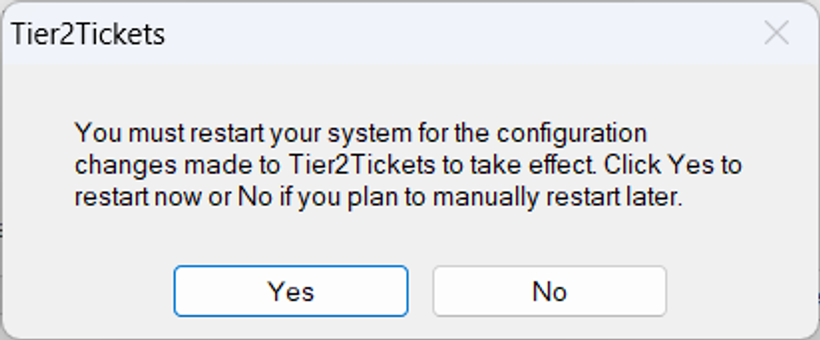Help Desk button Install (Ad Hoc)
1. Installation
WRLD Help Button Installer (Windows)
- Download the help desk button through the link above or by clicking here.
- Follow the steps to complete the install.
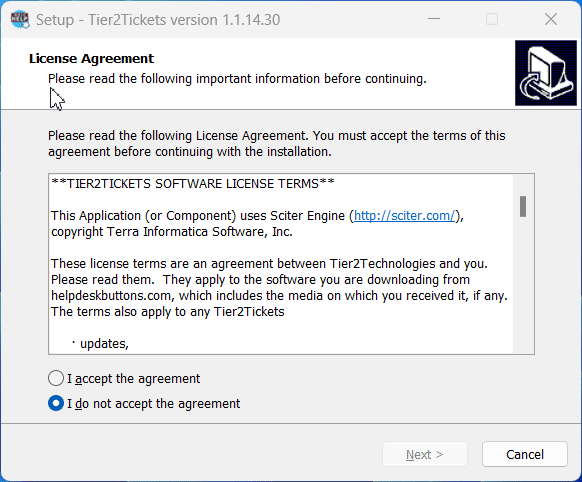 NOTE: when asked what function key to apply to (F1-F12), select F1 or desired key (but F1 is advised as others could interfere with software)
NOTE: when asked what function key to apply to (F1-F12), select F1 or desired key (but F1 is advised as others could interfere with software)It will ask to restart the computer, select “yes”
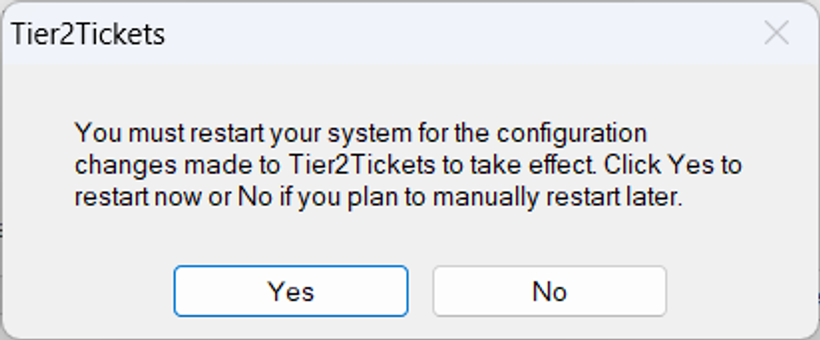 Recommend hitting yes, but it can be postponed if not urgent or trying to submit ticket right away.
Recommend hitting yes, but it can be postponed if not urgent or trying to submit ticket right away. Congratulations, it is now installed!
Next Up? Using it!

Was this article helpful?